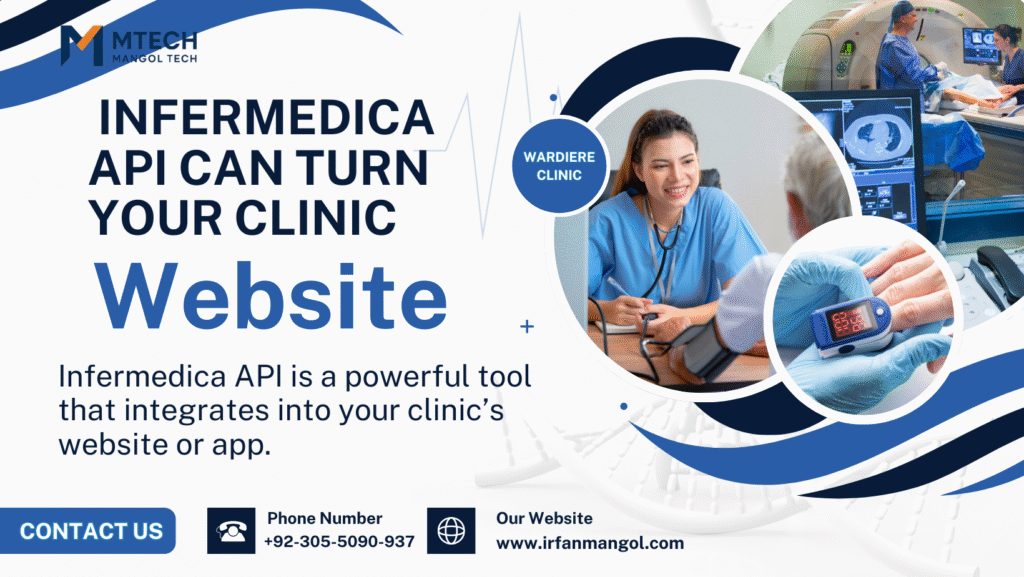
Table of Contents
Infermedica API Can Turn Your Clinic Website into a Patient Screening Hub: Introduction
In today’s fast-paced healthcare world, patients want fast answers. They want to know if they need to see a doctor, and they want to know now. That’s where the Infermedica API steps in. It can transform your clinic website into a patient screening hub, offering instant guidance based on patient symptoms. This powerful tool can save you time, boost patient satisfaction, and increase your clinic’s revenue.
In this guide, we’ll explore how the Infermedica API works and how it can help clinic owners, telehealth startups, and healthcare IT managers turn their websites into efficient, automated, and revenue-generating platforms.
What Is the Infermedica API?
The Infermedica API is a powerful tool that integrates into your clinic’s website or app. It allows patients to input their symptoms, receive an AI-driven analysis, and get immediate recommendations based on their responses. The system works 24/7, ensuring that patients are triaged quickly and efficiently.
Key Features of the Infermedica API:
-
Symptom checking using AI and medical knowledge bases.
-
Medical triage that suggests the right next steps.
-
EHR integration to provide doctors with the pre-screening information.
-
Multilingual support for a global reach.
-
Advanced analytics to track patient data and trends.
With the Infermedica API, you can automate patient triage, making your clinic more efficient and allowing your medical team to focus on providing care rather than answering repetitive questions.
Why Build a Patient Screening Hub?
If you’re still relying on phone calls and manual triage, you’re likely wasting valuable time that could be better spent on patient care. Here’s why building a patient screening hub is essential:
The Old Way:
-
Patients call your clinic, wait in line, and speak to receptionists.
-
Receptionists ask questions, schedule appointments, and manually triage cases.
-
Patients often book appointments for minor issues that could have been solved at home, leading to wasted resources.
The New Way with Infermedica API:
-
Patients access your website and enter their symptoms online.
-
The system quickly assesses their symptoms and offers guidance: book an appointment, go to urgent care, or rest at home.
-
Your clinic receives a structured triage summary to prepare for the consultation.
This streamlined process saves your clinic time and resources while ensuring that patients get the care they need without unnecessary delays.
How Infermedica Works (Plain English)
Here’s a simple breakdown of how the Infermedica API works:
Step 1: Collect Symptoms
The patient answers a series of questions about their symptoms. The questions are designed to gather key information that will help the AI analyze their condition.
Step 2: AI Analysis
Infermedica’s AI processes the patient’s answers against a comprehensive medical database. It uses the latest medical guidelines and research to provide the most accurate possible diagnosis.
Step 3: Provide Recommendations
Based on the AI’s analysis, the patient is given a recommendation:
-
Self-care (for minor symptoms)
-
Book an appointment (for conditions that need medical attention)
-
Go to urgent care or ER (for emergencies)
Step 4: Provide Pre-Visit Information
If the patient chooses to book an appointment, the system can automatically send relevant information to your clinic’s EHR (Electronic Health Records) system, ensuring the doctor is fully prepared before the consultation.
Designing the Patient Journey
The patient journey should be seamless. Here’s how to design an intuitive, engaging experience:
1. Simplified Navigation:
The Infermedica API can be integrated directly into your clinic’s website, making it easy for patients to start the process with a click of a button. Use clear language like “Check your symptoms” or “Get started” on your homepage.
2. Clear, Easy-to-Follow Questions:
The symptom checker asks simple, easy-to-understand questions. The AI adapts the questions based on the patient’s responses, ensuring a personalized experience.
3. Immediate Feedback:
Once the symptom checker is complete, the patient receives immediate feedback on their condition and the next steps, whether it’s booking an appointment or self-care.
4. Book an Appointment:
Once the AI has assessed the symptoms, the system will direct the patient to the appropriate booking form. Ensure that appointment scheduling is easy, with a simple calendar that integrates with your clinic’s available slots.
Integration Steps (No Jargon, Just Steps)
Ready to integrate the Infermedica API into your website? Here’s a step-by-step guide:
Step 1: Sign Up for Infermedica API
Go to the Infermedica website and sign up for an account. Choose the plan that best fits your clinic’s needs.
Step 2: Set Up Your API Key
Once you’ve signed up, you’ll receive an API key. This is your key to integrating the Infermedica API into your website.
Step 3: Customize the Interface
Work with a developer to customize the look and feel of the symptom checker to match your clinic’s branding. This includes colors, fonts, and the overall style of the interface.
Step 4: Test the Integration
Before going live, thoroughly test the symptom checker to ensure everything works smoothly. Test it on mobile devices and desktops to ensure responsiveness.
Step 5: Launch and Monitor
Once everything is set up, go live! Monitor patient interactions and collect feedback. Make adjustments as needed based on real user data.
Data Flow, EHR, and FHIR Basics
To maximize the potential of the Infermedica API, integrate it with your clinic’s existing Electronic Health Records (EHR) system. This way, all pre-screening information is sent directly to the doctor’s queue before the patient arrives.
How data flows:
-
Patient enters symptoms and gets triage recommendations.
-
API analyzes the symptoms and suggests next steps.
-
If booking an appointment, EHR receives the triage summary, which appears in the doctor’s dashboard.
-
The doctor can review the pre-screening details before the patient even steps in.
FHIR (Fast Healthcare Interoperability Resources) standards can be used to make integration smoother. For more info, visit HL7 FHIR.
Privacy, Security, HIPAA & GDPR
When dealing with patient data, privacy and security are critical. The Infermedica API is designed with HIPAA and GDPR compliance in mind.
HIPAA (Health Insurance Portability and Accountability Act) Compliance:
If your clinic operates in the United States, HIPAA regulations govern how you handle patient data. The Infermedica API is HIPAA-compliant, ensuring your clinic’s data practices are secure.
GDPR (General Data Protection Regulation) Compliance:
For clinics operating in Europe or serving European patients, the Infermedica API complies with GDPR, giving patients control over their data and protecting their privacy.
Staff Training and Change Management
Implementing the Infermedica API means changing how your clinic operates. Here’s how to get your staff on board:
1. Explain the Benefits:
Help your team understand that the symptom checker will save them time and reduce errors in triage. It also allows them to focus on more complex cases.
2. Provide Training:
Offer training sessions that show staff how to read triage reports and how to integrate this tool into their workflow.
3. Monitor and Adjust:
Regularly check in with your staff to see how the system is working for them. Make improvements as needed.
Performance, Analytics, and ROI
How can you measure success? Look at these metrics:
Key Metrics to Track:
-
Completion Rate: How many patients complete the symptom checker?
-
Conversion Rate: How many patients book an appointment after completing the checker?
-
No-Show Rate: Does the symptom checker reduce no-show appointments?
-
Booking Accuracy: Are patients booking the correct type of appointment based on the triage results?
ROI Example:
-
If 1,000 people use the symptom checker each month and 20% convert to appointments, that’s 200 new bookings.
-
With an average revenue of $100 per appointment, that’s $20,000/month in extra revenue.
Use Cases: Small Clinic, Telehealth Startup, Multi-Site Group
Small Clinic:
A small family clinic can use Infermedica API to reduce phone calls and streamline the intake process, leading to more accurate bookings and improved patient experience.
Telehealth Startup:
For telehealth startups, the Infermedica API offers an efficient way to triage patients and direct them to virtual consultations, improving conversion rates from visitors to paying customers.
Multi-Site Group:
A multi-location clinic group can integrate Infermedica API across all sites, ensuring patients are directed to the correct clinic and reducing misappointments.
Common Pitfalls and Simple Fixes
1. Wall of Text
-
Fix: Use concise questions and short sentences. Break the text into digestible chunks.
2. Forcing Account Creation
-
Fix: Let patients complete the symptom checker without an account. Encourage registration only when booking.
3. Ambiguous Results
-
Fix: Provide clear next steps. Use action-oriented language like “Book Appointment” or “Get Self-Care Tips.”
4. Ignoring Mobile
-
Fix: Test the symptom checker on mobile first. Ensure buttons are easy to click, and text is readable.
SEO and Content Tips to Boost Conversions
Optimize Content for SEO:
-
Target Keywords: Ensure your symptom checker page is optimized for “patient screening,” “telehealth triage,” and “AI healthcare solutions.”
-
Links:
-
Link to related blog articles like Telehealth SEO for Clinics
-
Link to EHR Integration Guide
-
-
SEO, and keep visitors engaged longer:
-
Clinic & Telehealth Technology – Deep dive into tools, trends, and best practices for running a modern medical practice.
/blog/clinic-telehealth-technology -
Telehealth SEO for Clinics – How to make your telehealth or clinic website rank higher on Google and attract more patients.
/blog/telehealth-seo-for-clinics -
EHR Integration Guide – Step-by-step instructions for connecting your Electronic Health Records system with online patient tools.
/blog/ehr-integration-guide
-
-
External Links:
Implementation Checklist
-
Set up Infermedica account.
-
Integrate the symptom checker widget.
-
Customize the design and user interface.
-
Test the system and gather feedback.
-
Launch and monitor key performance indicators (KPIs).
you can read more about the article to boost your knowledge;
-
Infermedica Official API Documentation – Comprehensive guide for developers and integration details.
https://developer.infermedica.com/docs -
HIPAA – Health Insurance Portability and Accountability Act Overview – U.S. government resource for data privacy and patient security rules.
https://www.hhs.gov/hipaa/index.html -
GDPR.eu – General Data Protection Regulation Guide – Detailed breakdown of GDPR compliance for healthcare providers.
https://gdpr.eu/ -
HL7® FHIR® Overview – Official documentation for healthcare data interoperability standards.
https://hl7.org/fhir/overview.html -
World Health Organization – Digital Health Guidelines – WHO’s official guidance on implementing AI and digital health tools in clinical settings.
https://www.who.int/publications/i/item/9789240020924
-

Irfan Mangol is a professional web designer and Local SEO strategist specializing in Clinic & Telehealth Website Design for dermatology and cosmetic clinics across the USA.Inspired by insights from Moz, BrightLocal, and Search Engine Journal, he helps medical professionals boost patient engagement and rank higher ethically through strategic web design and SEO solutions.Learn more at irfanmangol.com.
Is this replacing doctors?
No, it’s designed to assist doctors by filtering out low‑severity cases and allowing them to focus on more urgent and complex conditions.
How long does it take to set up?
It depends on your clinic’s tech setup, but most clinics can integrate it within a few days to a week.
Is it HIPAA-compliant?
Yes, the Infermedica API is HIPAA-compliant, ensuring that your patient data is protected.